Remote for YouTube
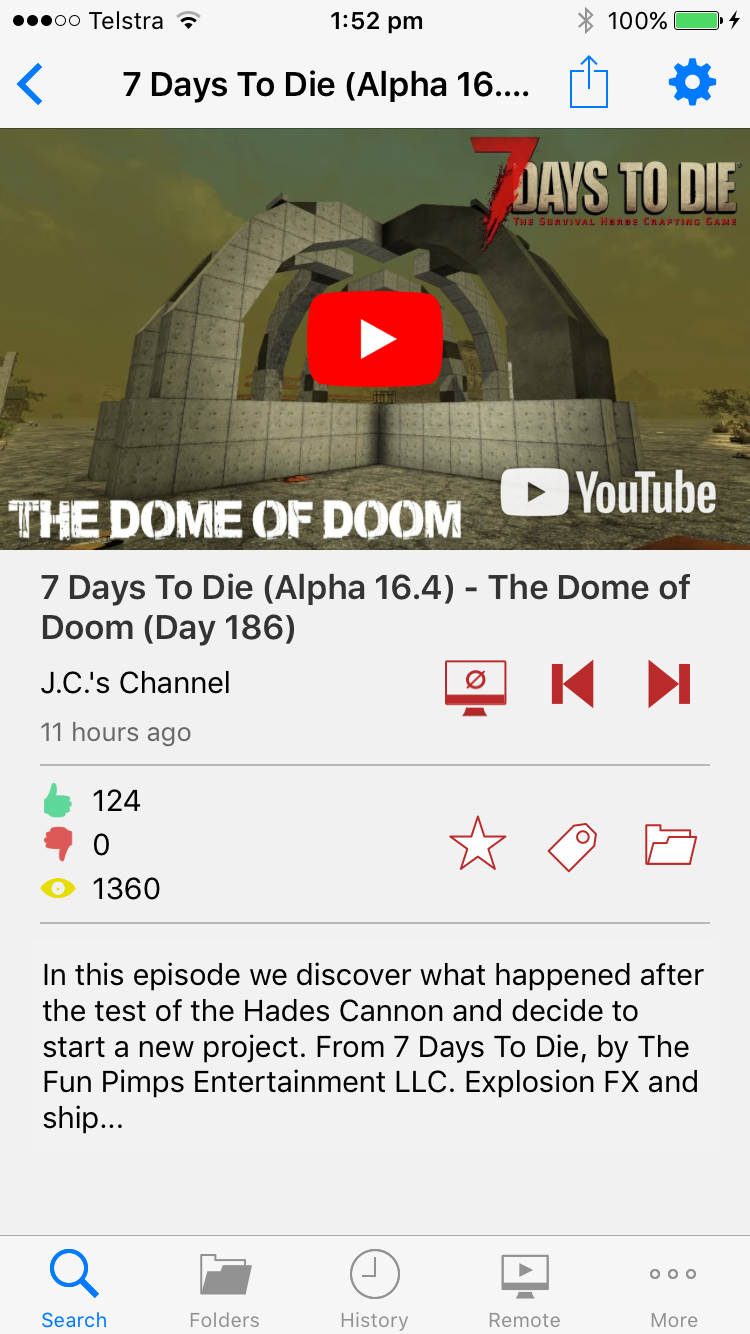
Please note: The app has been removed from sale as Google have disabled it's access to YouTube.
Sometime ago the App went through a review by Google, and appeared to pass their requirements. Despite this, Google now deem it too similar to their app, which is reason for disablement.
Presumably the local play-back functionality is the main objection, as it can be used stand-alone. We may need to remove or limit this functionality to get the app back on the store.
The Remote for YouTube app for iPhone and iPad is a YouTube Viewer designed for people without a YouTube login, with capability of remote controlling playback on your MacOS computer.
Aims:
- Easy to navigate
- Visually uncluttered
- No advertising
- Large screen playback
- Organise videos without logging into YouTube
- Privacy matters
General features
- Create custom folders (playlists) from channels, playlists, saved searches or individual video selection
- Quick-look rating and popularity bar (in lists)
- No YouTube login
- No advertising! (other than standard YouTube insertions)
- Favourites
- Watch later
- Watch locally or on a remote MacOS computer (requires free software installation)
- Share videos (FaceBook, Twitter, email, SMS, copy, etc)
- Show copied video URLs (paste URLs for viewing)
- Show related videos, or videos in channel
- Custom history size / delete from history
- Watched previously icon
- Remembers playback position for return-viewing
- Works in landscape and portrait
- Picture in picture viewing
- Redirects to YouTube website for restricted content
Search features
- Search for videos / playlists / channels (configurable)
- Search for specific publish date ranges (eg. last 30 days)
- Restrict search by video duration
- Restrict search by video resolution (eg. HD)
- Safe search options
- Local language only option
- Custom search-result order
Local playback options
- Play / pause, adjust playback slider (standard video controls)
- Step forwards and backwards by custom amounts (eg. 30 second steps)
- Transfer viewing to remote Mac
- Synchronise local and remote playback positions
Remote Control functionality of your Mac
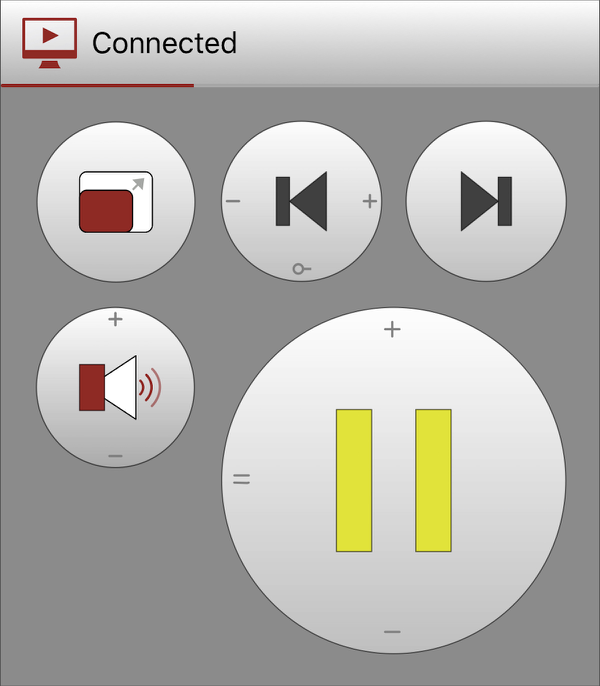
- Play / Pause video
- Step forwards and backwards by custom amounts
- Shuffle forwards and backwards in time
- Zoom between windowed and full screen
- Change and mute volume
- Change playback speed
- Auto-synchronise local and remote playback positions
- Large buttons use force-touch to avoid accidental touches
- Optional password protection, to stop the kids taking over your computer
Please see the help page on the app for details on each button's operation. Most buttons have additional functions obtained by swiping in different directions.
Requirements
- MacOS System software OS-X 10.9 or later installed
- An iPhone or iPad with the Remote for YouTube software
- Installation of the free Jazz-Remote-Server software (see below)
Installation
Free companion software must be installed onto your MacOS computer:
- Install the Remote for YouTube App onto your iPhone or iPad.
- Download the JazzRemoteServer package and open it on the Mac computer you wish to use for remote viewing. The package installs the server software and a System Preference Panel to control the server.
From the Remote for YouTube App, go to the Network tab and select your computer.
Should you have issues with any part of the process, please contact us and we will be happy to assist. You might also like to check the Remote Server Setup page to assist with troubleshooting.
Privacy
Remote for YouTube does not collect or transmit any personal information or information on usage to any party, other than:
- requests to YouTube for purposes of searching and displaying videos and displaying related information, and
- requests to Jazz Media for purposes of updating YouTube authorisation information.
Server Software versions
The installer package bundles a number of files together, each with their own version. To simplify matters the installer package has been given a version number also, which is the number on the downloaded file, as listed below. When a new installer version is provided, only some of the components may have changed.
You can view the Jazz Remote Server server software version, and the version of the Preference Pane from within the Jazz Remote Preference Pane. The versions belonging to other server components are not so readily visible.
The following are installer package versions (show more)
- v1.0.0 First public release (EyeTV Remote only)
- v1.0.1 extends the program history (when available) and fixes a bug which caused the Preference Panel to sometimes crash when loading.
- v1.0.2 fixes an issue where the channel list shows as empty.
-
v1.0.4 fixes an issue where EyeTV would launch unexpectedly, with sound only.
The server version number is now displayed in the System Preferences Panel - v1.0.5 adds compatibility with the Volume Remote app.
- v1.0.6 Fixed an issue where the server wasn't automatically started after installation. Attempting to view a new channel while recording in EyeTV now opens a new device window if available.
- v1.0.7 This release adds Remote for VLC support. No other changes in this release.
- v1.1.0 This release adds Remote for YouTube support. No other changes in this release.
- v1.1.1 Improvements for EyeTV and Remote for YouTube. (EyeTV will occasionally not respond to commands, this version reduces the time the server waits. The YouTube player now brings itself to the front whenever you press 'play'. )
- v1.1.2 Stability improvements for High Sierra, where JazzServer would occasionally need restarting.
- v1.1.3 Fixed an issue with Remote for YouTube where YouTube videos would sometimes fail to seek to new locations.
- v1.1.4 Not released.
- v1.1.5 Fixed an issue where Jazz Remote Server could fail to start for macOS 10.10 and earlier. Updates to maintain compatibility with future iOS versions.
- v1.1.6 Fixed a memory leak relating to Remote for VLC. No other changes.
-
v1.2.0 includes updates to keep pace with present and future iOS versions including notarization.
Preparation for improved syncronisation when the iOS device is idle, and improved battery performance through reduced network activity.
-
v1.3.1 Provides work-arounds for EyeTV Remote and EyeTV 4 combination. Improves status update mechanism for all iOS apps when the app is idle. (Currently only EyeTV Remote uses this mechanism, but will berolled out to other Remote Control apps when updated).
For EyeTV users: this version implements some work-arounds for the numerous bugs in EyeTV 4.0.0 (8521). Although EyeTV 4 cannot be supported until these bugs are fixed (ie. some things still don't work), we hope this improves the experience for those unable to stay with EyeTV 3.
-
Latest version (v1.3.2) fixes a bug where EyeTV Remote failed to show the channel list for EyeTV 3 on some MacOS installations.
©2017-2026 Jazz Media Pty Ltd.
For support please email:
This project is not affiliated with YouTube or Google.